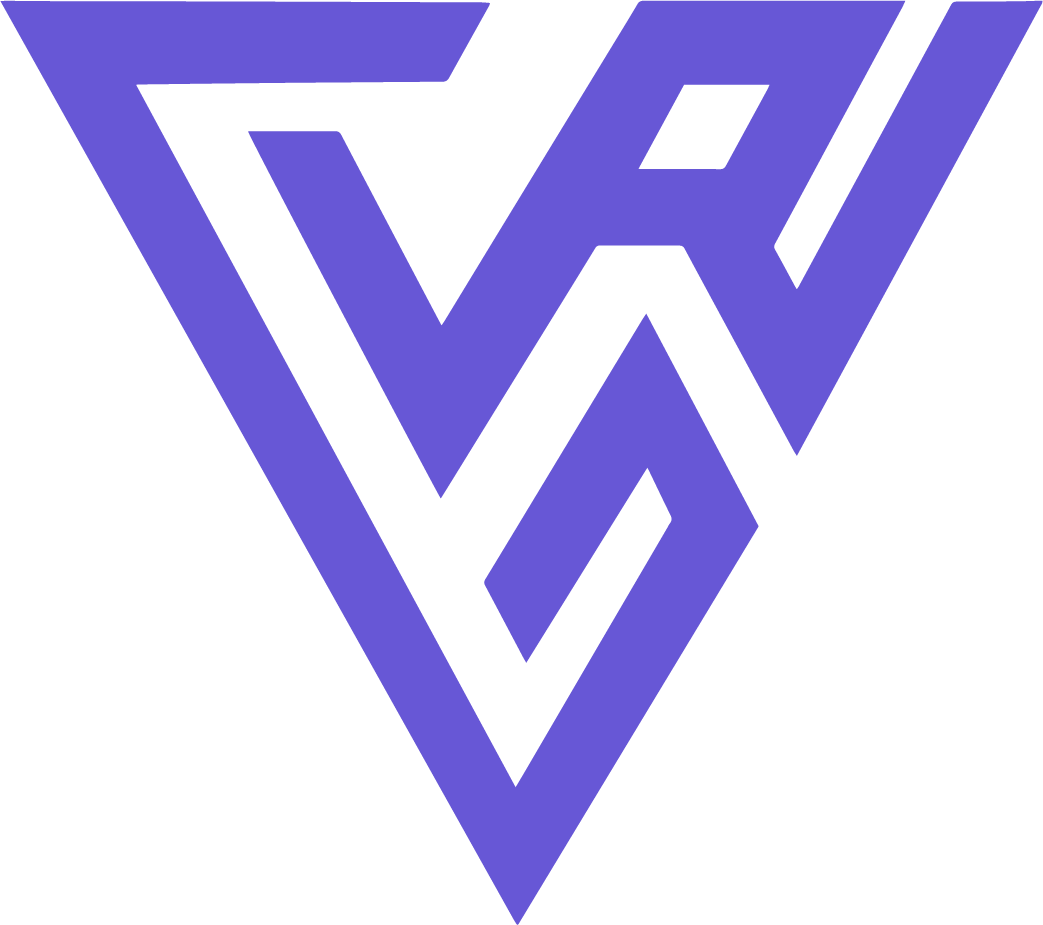GuildsVR › Forums › Guilds › GuildsVR › Announcements › Updates
Tagged: activity, age, anonymous, attachments, battles, challenges, crowd, dice, directory, donation, donations, edit activity, fan pages, filter, forum, friend circles, gallery, lock, mass mention, media, pin messaage, pinning, poke, poll, practice, premium, private reply, re-post, recurring, reviews, rss, schedule, shop, streams, subs, tag guild, tournaments, twitch, ui, unlock, updates, upload, wager, wiki
- This topic has 44 replies, 2 voices, and was last updated 3 months, 3 weeks ago by
 @soberstoner.
@soberstoner.
-
AuthorPosts
-
@soberstonerKeymaster
The voting feature is causing a major conflict with registrations, so voting will be disabled until resolved.
@soberstonerKeymasterThe voting feature has been fixed.
Some new features are planned to be released soon as well as tournaments hosted by GuildsVR.@soberstonerKeymasterThe Tournaments directory design has been updated.
It now has a more slick and better integrates with the guilds UI.
The basic information is also easier to read so it’s you can find what you’re looking for faster.
@soberstonerKeymasterThe premium membership flow has been updated.
Subscriptions now show separate from other types of orders.
There is also an option to disable/enable auto renewals.
Auto renewals will not work with every payment option. I suggest using a credit/debit card to be sure to keep your subscription active with auto renewals.
@soberstonerKeymasterI’ve noticed that a handful of players didn’t have access to the Articles creation on their profiles. That has been corrected and everyone can now add Articles from their profile.
Create articles to gaming guides, walkthroughs, and more.A bug that prevented notifications being sent to guild members, when a new activity post is added to the guild, has been fixed.
Before, you can view your personal activity on your profile and global activity on the separate activity page.
Now, all sitewide activity can be viewed from your profile.Search results have been optimized:
- improved blog results
- improved player results
- included blog comments
- included forum replies
- included activity
- included activity replies
- reduced auto-suggestion input from 5 to 3
@soberstonerKeymasterCircles: This feature allows players to create custom circles, functioning similarly to a contact list. Players can add other players to these circles for easier communication and organization.
Poke: When users want to reach out to a friend but don’t have anything specific to say, they can now use the Poke feature. It serves as a friendly gesture to check up on friends within the GuildsVR network.
Forum Improvements: Enhancements have been made to the forum functionality. Users can now quote forum replies or topics, set a forum signature directly from their player profile, and utilize HTML in their forum posts for better customization.
Activity Links: Posting links within activities now provides a preview of the link before posting. This allows users to ensure the accuracy and relevance of the shared content.
Activity Social Share: Users can now share activity posts to various social media platforms. Supported platforms currently include Facebook, Twitter, LinkedIn, and Whatsapp, facilitating broader outreach and engagement.
Crowd Mentions: A significant enhancement for communication within GuildsVR, this feature allows tagging of crowds in activity posts. Within guilds, users can tag groups such as @players (all players), @leaders (guild leaders and co-leaders), @friends (friends who are also guild members), and @staff (site administrators). Similarly, within profiles, users can tag @friends and @staff for relevant notifications and communication.
@soberstonerKeymasterThere are some new features on GuildsVR and more planned to come.
Anonymous Activity:
You can now mark an activity post as anonymous. You will still be able to see the post on your profile, but others will only be able to see it on the global activity feed. You will also receive notifications of replies.Forum Attachments & Private Replies:
You can now mark forum replies as private. Only the post author will be able to see the private post.
Image attachments can also be added to forums, separately from inline images.Activity Options:
You can now select a predefined activity on the activity feed post (I really need new name ideas for ‘Activity Feed’).
This feature is similar to the ‘Mood’ selection and will display the same way.UI Changes:
The main menu and profile menu have been reorganized.
Removed the display of last posted ‘Mood’ from profile header.
Moved Player profile description to the right column and removed from header.
Removed last activity post display from Player/Guild header.
Removed Guild description from header, now only shows in the right column.
Removed player count from guild header.
Removed last bump date from guild header.
Improved tournament status tags.
Removed individual game forums.Known Bugs:
I’m aware of a problem with the bump feature.
This seems to be a constant problem and might be removed.@soberstonerKeymasterIt was brought to my attention that there was an error within the registration functions. This error prevented new users from registering. This is a major bug and was fixed within 10 minutes of being notified of the issue.
The bug was caused by the post voting feature.
This is the 3rd time that I’ve had a problem with that addition. So it will be removed and won’t be added back.@soberstonerKeymasterThe games filter on the guilds directory has been replaced with a more advanced filter. I added timezones and age ranges a while ago but I never properly implemented ways to search the guilds using those. Now everyone can find guilds more easily.
This is only the beginning of some further updates.
I will be going through everything making it more user-friendly.
I won’t post a update about all of the changes. Though, they will be live as I progress. When I finish or reach certain milestones, I will post about the updates.@soberstonerKeymaster- Game Directory added.
- Game reviews added.
- Review ratings added to game directory.
- Game directory directs to review.
In my last post, I had mentioned that I’ll be making some UI changes. This is part of it.
I have completed a lot of other things also, but I’ll announce them later.
I’m writing about this now because it’s a big addition.I’ve made several different types of game lists, to try and find the best style.
Due to the upcoming UI changes, this style of list wouldn’t have been used anymore. Plus I’ve been wanting to make review posts. So I combined the two, now I can keep the nice game list and write about our favorite VR games.Now everyone can view all of the supported games more easily and request others to be added.
The game directory will also display the review rating on the game image, only when a review is present.
Clicking on the game will direct you to the review post.@soberstonerKeymasterI had mentioned in a previous post that I will be going through the site and updating the styling. I’ve completed quite a bit. Unfortunately, I’ve ran into a problem that has already taken me 3 days of work. So I will recognize this as a milestone and inform you about the recent changes.
[Removed] Guild types tab in guild directory.
[Removed] Bump button.
[Added] Guild type buttons in guild directory.
[Update] Multiple player types can now be selected on player profiles.
[Added] Player types (pro/social).
[Update] Player filters to be more prominent and correspond with guild filters.
[Update] Guild/Player descriptions have been moved from the side to the top center of activity.
[Update] Guild/Player game lists will direct to the corresponding directory ,when clicked, with a predefined game filter.
[Update] Moved profile, avatar, and cover image editing to the player settings.
[Added] Profile data displayed on right sidebar. Fields are clickable and will trigger a player search.
[Update] Moved friends page to match followers and following pages.
[Update] Invites page moved under friends page.
[Update] Orders page moved to top right menu.
[Update] Chat/Messages UI looks better.
[Update] Guild/Player actions (i.e. add friend, join guild, etc.) are no longer icons or attached to the avatars on mobile. Now they are buttons for quicker access.
[Update] Fixed own Guild hometeam tag displaying on friends and followers lists.
[Update] Fixed match percentage showing in players own guild list.
[Update] Fixed guild players not loading when changing page.
[Update] Fixed header ‘upgrade’ link.
[Update] Fixed card payments.
[Update] Fixed activity social sharing jquery overloading.
[Update] Fixed following/followers list not displaying.
[Update] Fixed matching percentage showing as 0% when switching tabs in the directory.
[Update] Moved guild game settings under guild main settings tab.
[Update] Cleaned up guilds manage ‘extras’ page.
[Update] Cleaned up guilds manage ‘controls’ page.
[Update] Fixed guild invites tab showing for non-members.
[Update] Redesigned tournament brackets.
[Update] Moved tournament brackets to top of tournament pages.
[Update] Added description to guild dice settings.
[Update] other minor text changes.I suggest everyone to update their profiles and guilds with the new directory filters. Once updated, it will be easier for others to find you.
As for the thing that I’ve been working on for a couple days now; The wiki will be temporarily removed.
I’ve discovered an issue with deleting wiki pages and adding new pages only under a specific condition.
Due to such an issue, it renders the wiki almost useless for the wiki owner. So the wiki features will be disabled until I complete the fix and make some other updates to the wiki.@soberstonerKeymasterGuild Wiki settings have been fixed and are now better than ever.
I’ve added some new features and further extended the wiki pages.Pages can now be added as a child of another page. So you can have a main page for characters and the sub pages can have more details of each character. Sub pages can also have sub pages; infinitely.
The sub pages will show as a dropdown in the main page menu. As well as show inside of the main pages.
@soberstonerKeymaster[Added] Activity post scheduling
[Added] Option to set recurring donations during checkout.
[Added] Solved/Unsolved option to forum topics.
[Added] Solved/Unsolved topic replies can be marked as the best answer.
[Update] Changed tournament game selection to a dropdown with a search.
[Removed] View Leaders button removed from guild header
[Update] Guild players list updated to filter leaders, co-leaders, and players.
[Added] Admin actions added to front guild players list.
[Update] Moved guild players menu inside header.
[Update] Guild manage and invite menu spaced away from other menu items.
[Update] Improved activity post mood, activity, and privacy.
[Fix] Purchase error when no guild selected at checkout.When scheduling an activity post, simply click the schedule button then select your time and date. You can view your scheduled posts in a separate list on your profile. The posts will automatically be published on the date/time you selected.
GuildsVR does not currently make much profit, so all donations to GuildsVR helps keep the servers running. You can now set your donations as recurring during checkout.
Some planned additions, that will be coming soon, include: Activity Polls, Profile/Guild Subs.
The Profile/Guild subs, will be another way for you to utilize GuildsVR for income.
Users will be able to purchase a subscription to your profile or guild. You set the tiers, prices, and trial periods.
This can be utilized for Guilds to collect player membership fees, or for content creators to run a promotion.@soberstonerKeymasterYou can now create subscription tiers in your profile and guild settings.
Set your terms and invite others to support you or your guild.Subscriptions can be used for Guilds to collect membership fees or for players/content creators to offer exclusive content.
The Terms of Service and Return/Refund Policy have been updated.
Note: These changes are effective immediately.@soberstonerKeymasterWhen posting an Activity, you can now create a voting poll.
With options to allow multiple option selections, allow other players to add their own options, hide results before voting, and enter a custom thank you message after a vote is selected.
-
AuthorPosts
- The topic ‘Updates’ is closed to new replies.