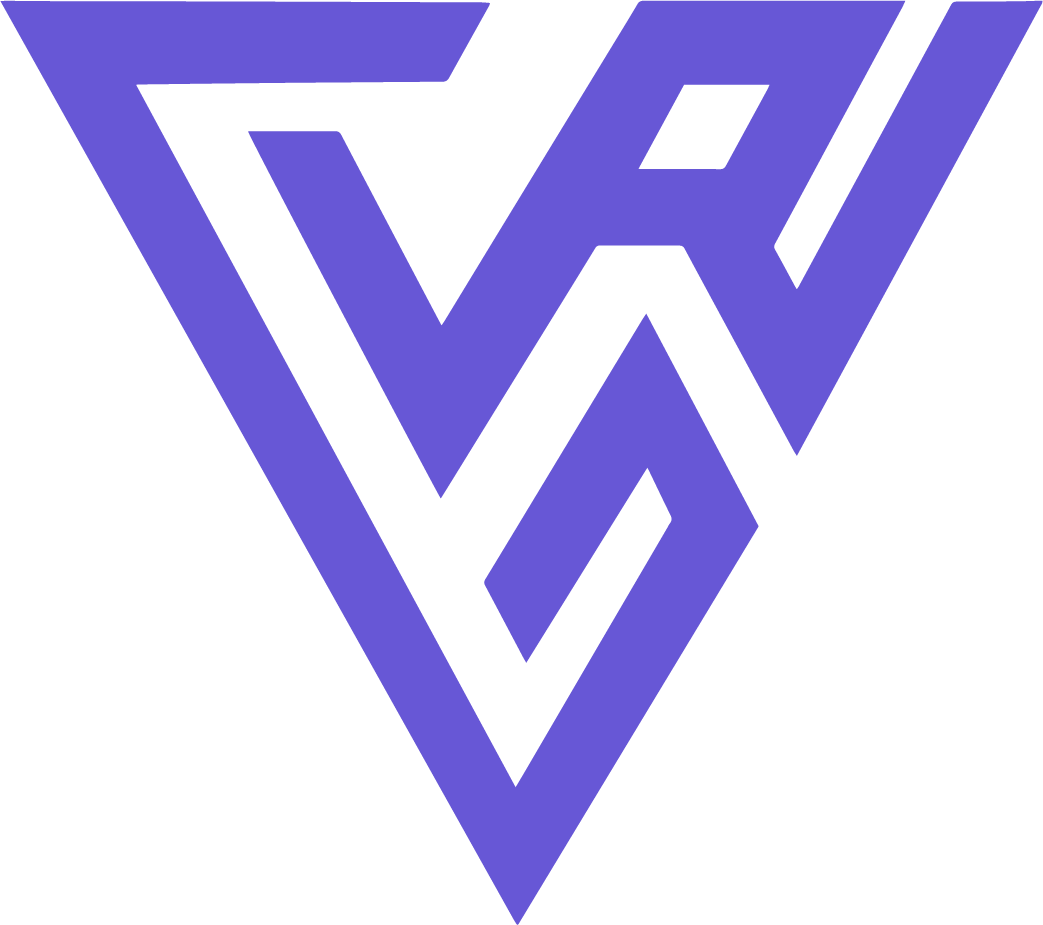- This topic has 0 replies, 1 voice, and was last updated 3 months, 3 weeks ago by .
Viewing 1 post (of 1 total)
Viewing 1 post (of 1 total)
- You must be logged in to reply to this topic.
GuildsVR › Forums › Groups › GuildsVR › Announcements › Anonymous, Private Reply, Forum Attachments, Activity Options, UI Changes
Tagged: activity, anonymous, attachments, forum, private reply, ui
There are some new features on GuildsVR and more planned to come.
Anonymous Activity:
You can now mark an activity post as anonymous. You will still be able to see the post on your profile, but others will only be able to see it on the global activity feed. You will also receive notifications of replies.
Forum Attachments & Private Replies:
You can now mark forum replies as private. Only the post author will be able to see the private post.
Image attachments can also be added to forums, separately from inline images.
Activity Options:
You can now select a predefined activity on the activity feed post (I really need new name ideas for ‘Activity Feed’).
This feature is similar to the ‘Mood’ selection and will display the same way.
UI Changes:
The main menu and profile menu have been reorganized.
Removed the display of last posted ‘Mood’ from profile header.
Moved Player profile description to the right column and removed from header.
Removed last activity post display from Player/Guild header.
Removed Guild description from header, now only shows in the right column.
Removed player count from guild header.
Removed last bump date from guild header.
Improved tournament status tags.
Removed individual game forums.
Known Bugs:
I’m aware of a problem with the bump feature.
This seems to be a constant problem and might be removed.